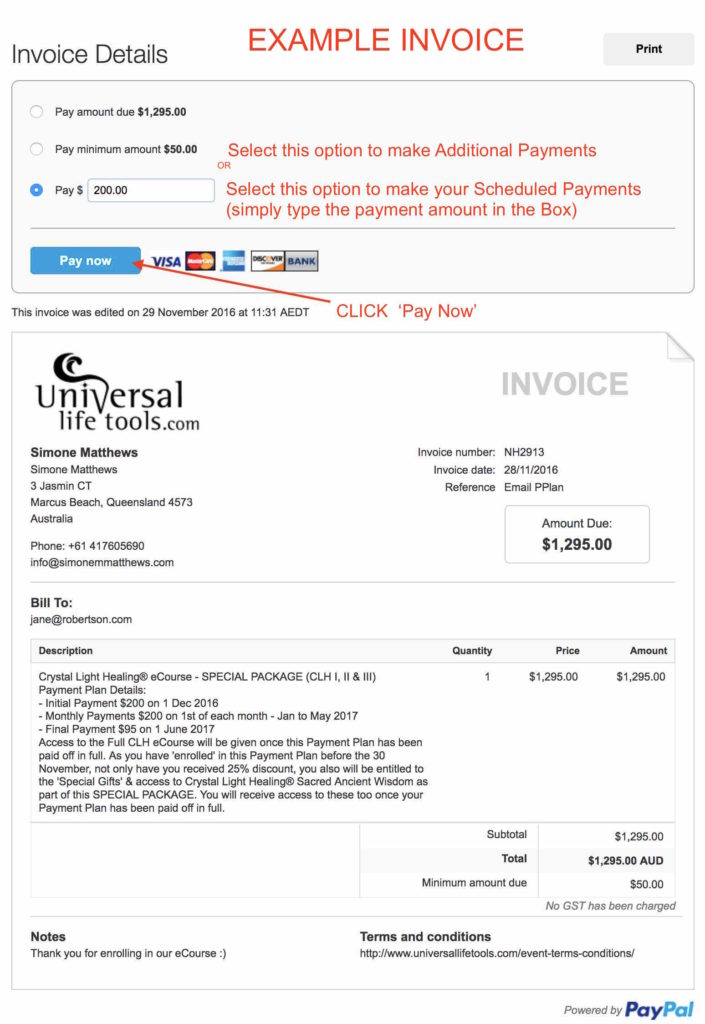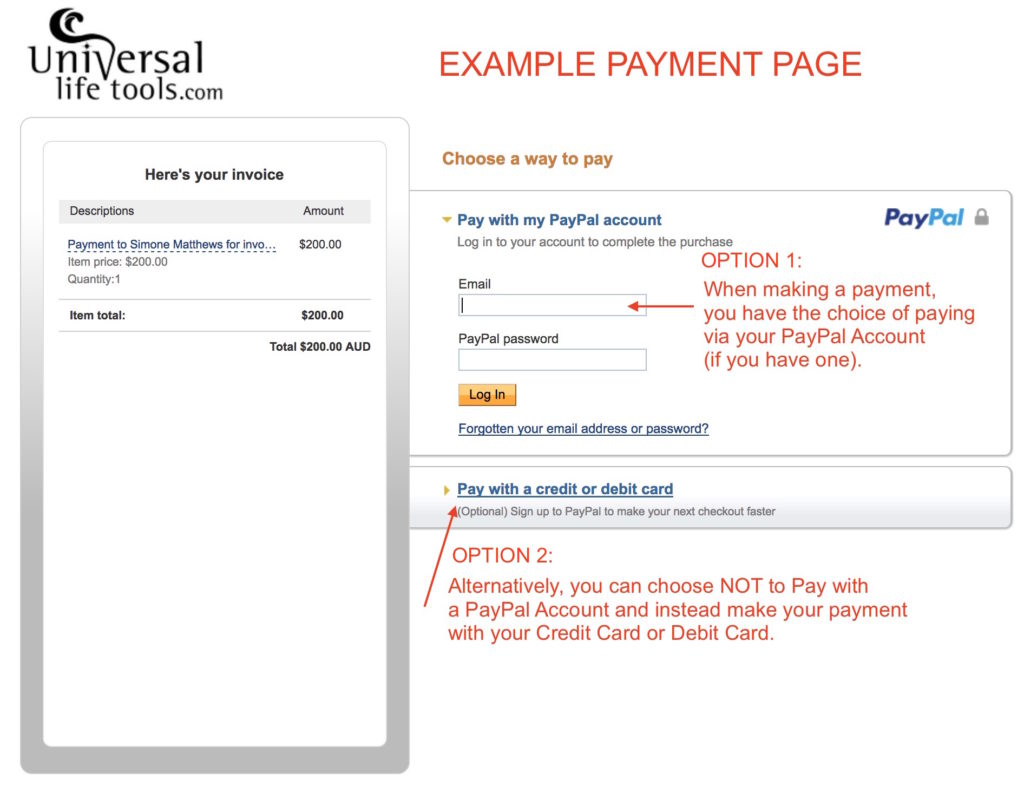Payment Plans
Support Page
Payment Plan - Support Page
Congratulations on signing up for a Payment Plan with our UniversalLifeTools Wisdom School.
Please find below information to support you in making your regular payments and finalising your Payment Plan ♡
Congratulations once again and we look forward to being a part of your life and supporting you through your Online Course studies.
How to make Regular Payments
Upon approval of your Payment Plan Application, you would have received an Approval of Payment Plan Email from Simone which contains a LINK to your Payment Plan Invoice in AUD (Australian Dollars).
When you receive your Approval of Payment Plan Email from Simone, you are under no obligation to accept the Payment Plan. If you have changed your mind and no longer wish to enter into a Payment Plan, then please email our office to inform us of your decision to not accept the Payment Plan and your Payment Plan PayPal Invoice will be cancelled. (email: happiness@universallifetools.com)
HOWEVER, once you have made your FIRST Installment Payment against your Payment Plan PayPal Invoice, this payment confirms your acceptance of your Payment Plan and hence agreement with our Payment Plan Terms & Conditions. Once your FIRST Payment has been made, your Payment Plan PayPal Invoice cannot be cancelled.
Upon receipt of your FIRST Installment Payment (or agreed upon minimum payment) against your Payment Plan, our office grants you TEMPORARY ACCESS to our Teacher Course. And once your Payment Plan has been finalised, our office grants you FULL ACCESS to our Teacher Course. Please refer to our Course Terms & Conditions.
When you click on the Payment Plan Invoice Link, within your Approval of Payment Plan Email from Simone, this takes you direct to your Payment Plan Invoice within PayPal. This invoice details your Total Invoiced Amount, your Scheduled Payment Plan Installment Payments and how to make your regular Payment Plan Payments on-line (refer to the Example PayPal Email below for details) .
Every time you wish to make a Payment on your Payment Plan, simply click on the Payment Plan Invoice Link, within your Approval of Payment Plan Email from Simone, type in the amount you wish to pay, and then click the PAY NOW button.
We highly recommend that you SAVE your Approval of Payment Plan Email from Simone, as you will need to access this email EVERY TIME you wish to make a Payment or view how much is outstanding on your Payment Plan.
You are more than welcome to make Additional Payment Plan Payments (to that Scheduled on your Payment Plan), hence you can pay your Invoice off at a faster rate and hence start your studies sooner. Please note that a minimum payment of $50 is required for all Additional Payments, unless previous arrangements have been made with Simone (refer to the Example Invoice below for details).
Can I pay via Credit Card ?
When you are issued your Payment Plan Invoice in PayPal, when you click on the 'Pay Now' button (as discussed above), you are then taken to a page within PayPal where you can 'Choose a Way to Pay'. You will be given two options as follows:
- You can log into your PayPal Account and make a payment (if you have a PayPal Account).
- Alternatively, you can just use your Credit Card or Debit Card to make your Payment and hence NOT use PayPal.
Please see the image below for details.
If you find when you come to make the first payment that PayPal tries to automatically redirect you to your PayPal Account - yet you would prefer to make your payments with your own Credit Card or Debit Card (and hence NOT using your PayPal Account), then please email Universal Life Tools Customer Service Team (happiness@universallifetools.com). We will ask that you provide us with an alternate email (ie an email that is NOT your PayPal email address) and we will reissue your Invoice with a different email address... hence you can avoid using PayPal to make your Payments.
Payments in AUD (& Currency Conversion)
When you make Payment Plan Payments against your PayPal Invoice in AUD (Australian Dollars), PayPal will convert this payment to your local currency (based on PayPals daily exchange rate).
Thus your PayPal account or Debit Card (attached to your PayPal Account) or Credit Card will be charged with your local currency.
Payment of your Invoice in FULL
Once your Payment Plan Invoice is paid in FULL (ooooh, that is a great feeling !!!!) then please email our office confirming your Invoice Number and date of completion of your Payment Plan. It is ESSENTIAL that you email our office to let us know when your Payment Plan is completed, as we do not receive any notification from PayPal informing us that your Payment Plan is complete.
Once we receive your email, our staff will reconcile your Payment Plan Invoice confirming its completion. Once confirmed, our office will then grant you FULL ACCESS to your Applicable Teacher Course.
Email to confirm finalisation of your Payment Plan Invoice: happiness@universallifetools.com
Terms & Conditions
As noted & agreed to on your Payment Plan Application page:
There are no admin fees/additional costs involved when committing to your Payment Plan… we felt this important not to add an extra financial burden.
However, in committing to your Payment Plan, you have agreed to our Terms & Conditions with WholeHeart. We have created our Terms & Conditions page for contractual clarity such that your Payment Plan process will work with much Grace & Ease for all ♡
We offer this Payment Plan service for FREE – that is our office fully covers all the additional administration costs to make this Payment Plan service available to YOU. Thank you in advance for your consideration & honour of our Terms & Conditions.